Flexbox
The flexbox is one method we can use to start to create dynamic (flexible) layouts, grids, and compositions on our web pages. A flexbox has two basic parts: the flex container and flex items. We can turn any element into a flex container by giving it the property:
Any elements contained within this element (its children) will be considered flex items. Flex items can also be given display:flex; and will become flex containers themselves, allowing us to nest dynamic containers within dynamic containers.
For the purpose of this tutorial, we'll be focusing on the flex container and we'll be referencing this guide:
After having gone through that guide, let's practice some more by working on one of the following two options:
Option 1
Recreate this image using flexbox:
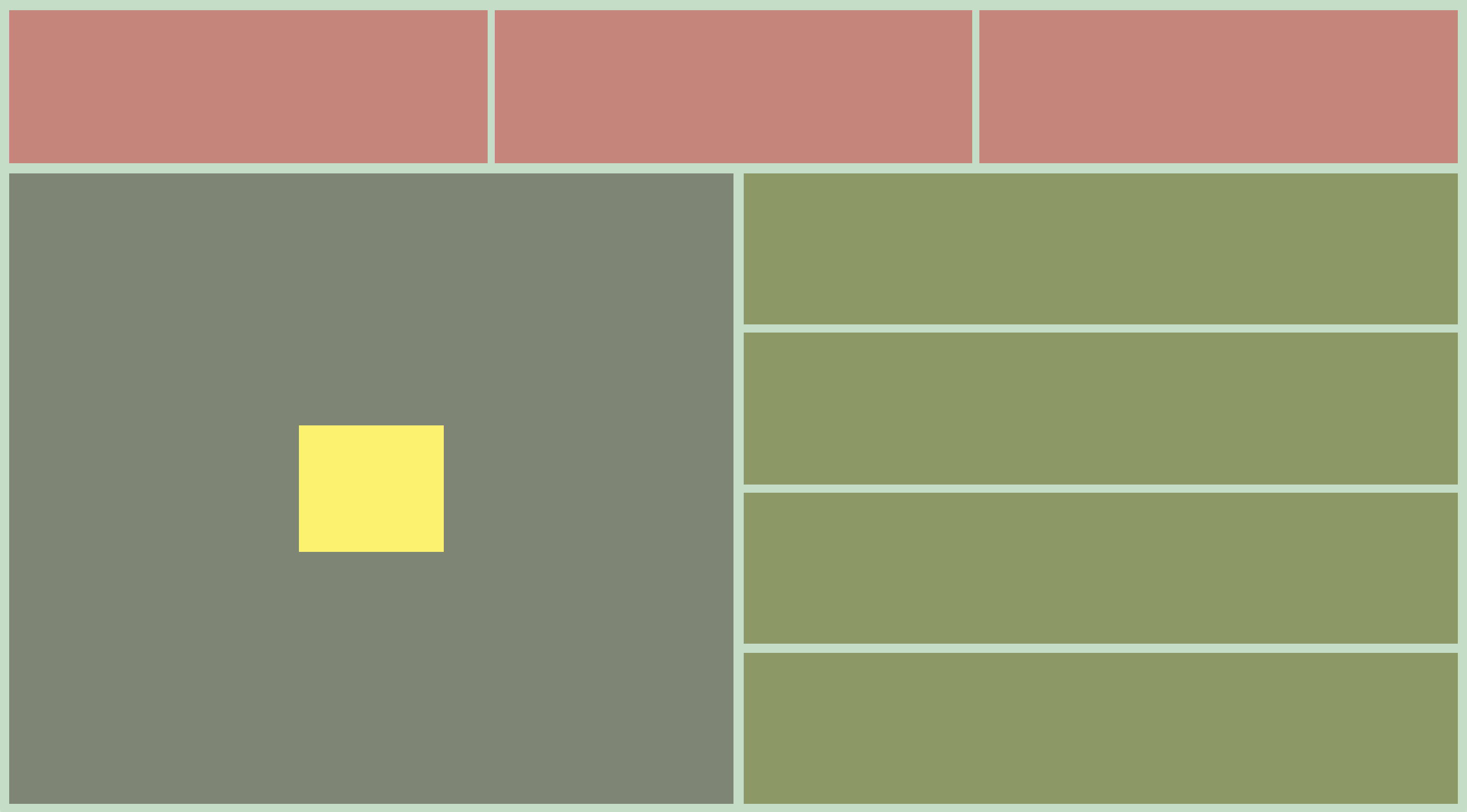
Before beginning, assess the compostion and try to determine how many flex containers we will need and what direction each should be working in (as a tip: we will need at least one large flex container for all of our other containers). Here's a working example that you can inspect if you get lost or stuck:
Option 2
Make a small website sketch implementing flexbox in some way. Maybe it's a composition or maybe it's some imagined future interface — it can be as simple or complex as you want. (If you need some more structure: imagine a landscape and then try to draw that landscape with just rectangles, circles, and color — organized with flexbox of course.)
Here are some examples of what I mean by "small sketch":
And finally, for more flexbox practice there is a small educational game called flexbox froggy :-) I recommend going through it once!